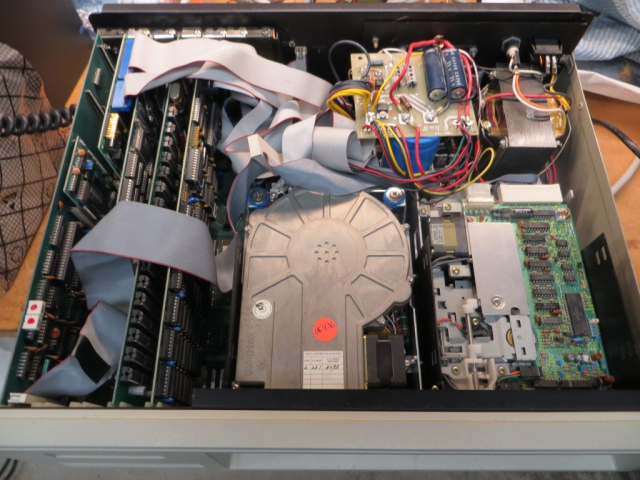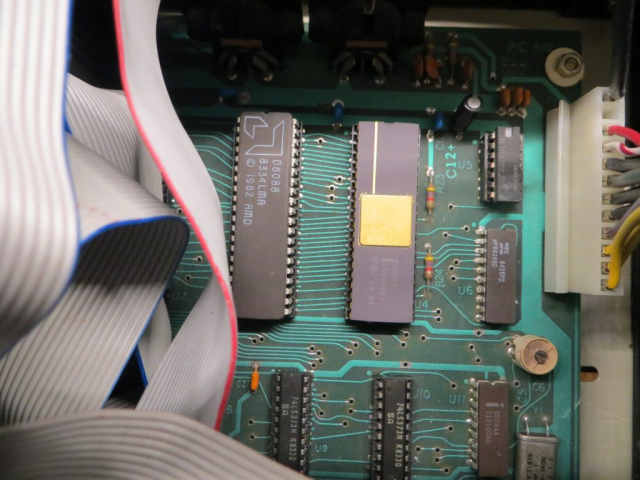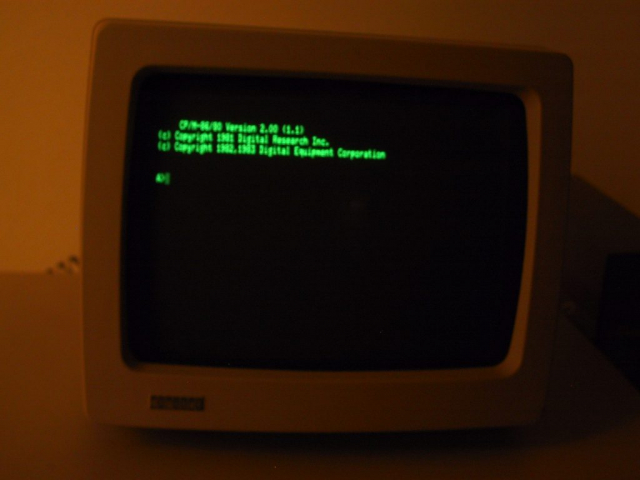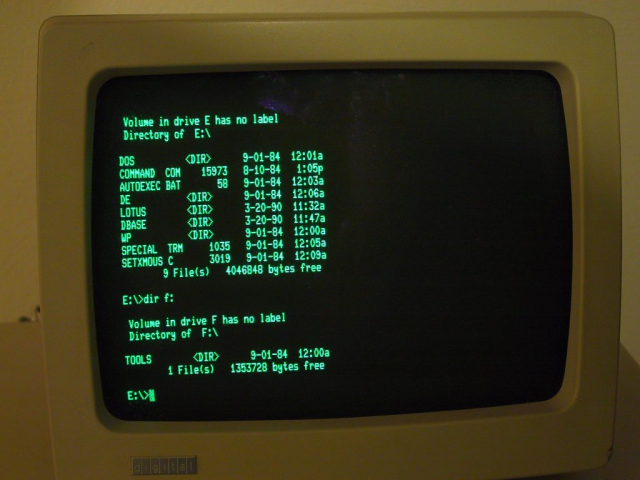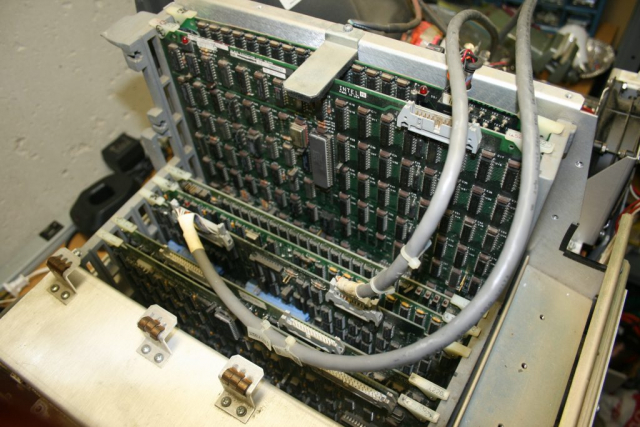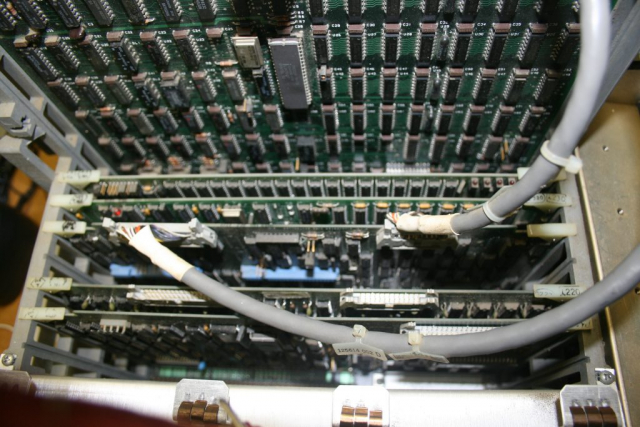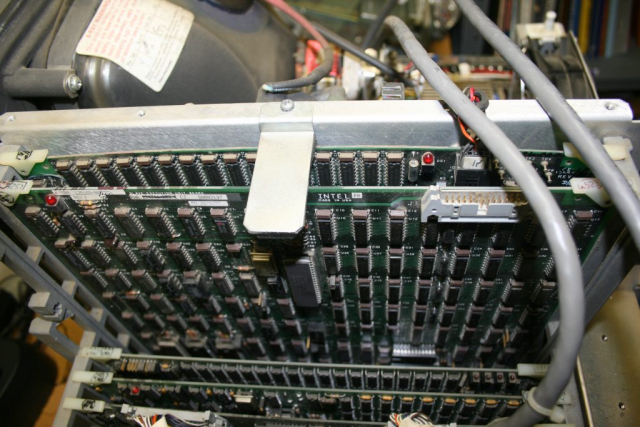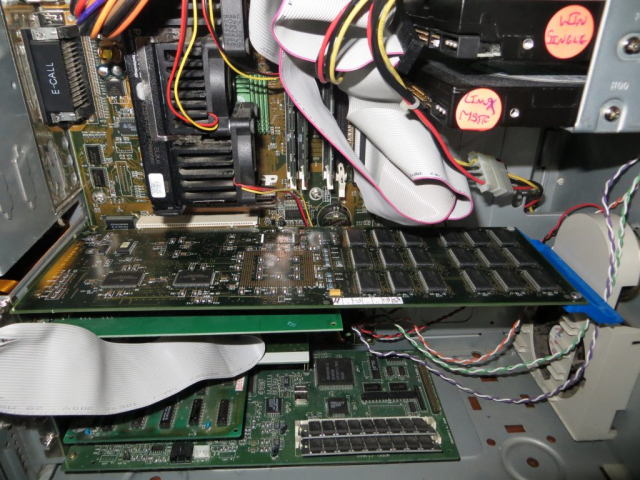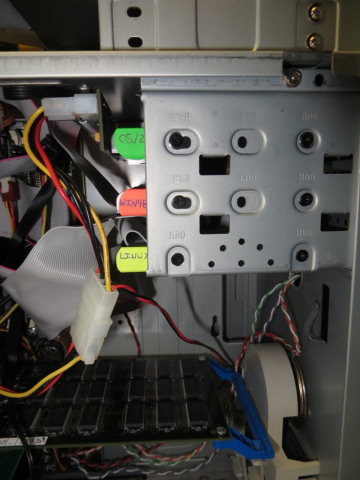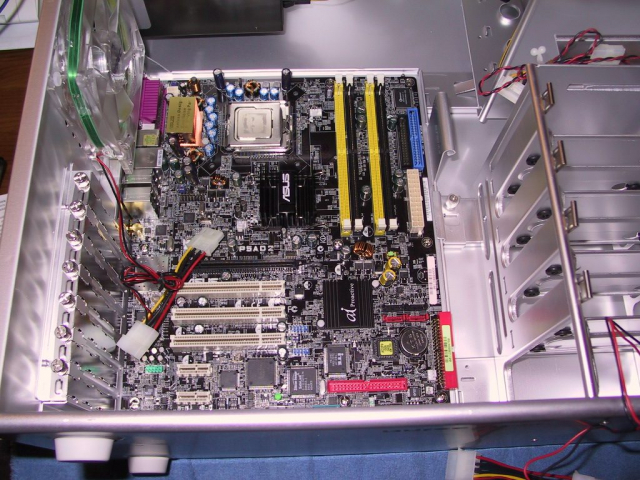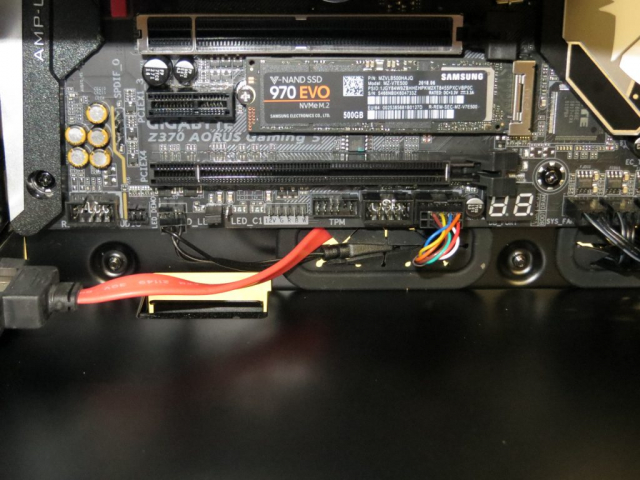Over the years I have had a quite a few PCs and other Intel 8088 and up machines. Here are some of them.
Not shown is my second ever PC, based on an Intel 80386-SX processor, which now consists of a motherboard in a box, and a separate case. Maybe someday I will “reconstitute it”. It was purchased from a local computer store, Diversified Systems, operated by Dave Hansen. Unfortunately, a couple of years later Dave passed away from pancreatic cancer.
Also not shown are a couple of IBM 3270 PCs and am IBM 8595 server, the latter based upon Microchannel technology.
Netronics Explorer 88
My first “PC” was based on a kit from Netronics called the “Explorer 88”. The Wiki page on the Expolorer/85 calls the Explorer 88 “ill fated” — I have no idea why. Mine served me well for many years, and still runs just fine in 2019. It started out with a ROM monitor from Netronics, but eventually it managed to, ahem, “acquire” ROMs that were 100% IBM PC compatible. Initially I used a serial port for a console, and then a 3rd party “PC” keyboard, but I later managed to purchase a surplus real IBM PC “clicky” keyboard shown here. At first I did not have an 8087 floating point co-processor – that I acquired later when they were dirt cheap.
The motherboard was a nearly perfect clone of the IBM PC as documented in the IBM Technical Reference, except that it had no RAM, just ROM. There is a separate board that carries 256KB of RAM and a serial port, and another board which is a clone of the IBM Color Graphics Adapter (CGA). The CGA adapter was replaced by a number of different graphics cards – the machine currently has a VGA compatible graphics card.
To that I added a Maynard Sandstar board, which has a floppy controller on the board itself, and places to plug in two daughter boards. I have one daughter board which contains a parallel port.
The hard disk in this machine was also my very first personal hard disk. It was purchased from an outfit named Qubie, and featured a BasicTime WesternDigital 1010 controller and a Microscience hard drive – which still generally works, though it has a few bad spots and needs reformatting.
One interesting facet of this machine is its power supply. Rather than the switch-mode power supply on IBM PCs and presumably nearly every clone, this machine has a linear power supply. The high current +5V regulators are visible on the heatsink on the back of the machine.
Digital Equipment Rainbow 100’s
The collection has three DEC Rainbow 100 machines: Two of them are Rainbow 100’s, and one is a 100+ which includes a hard drive.
It contained a Z80 processor(to run the floppy drives) and an Intel 8088. Software included CPM 80/86 and MS-DOS, and it was a direct competitor with IBM’s PC. Memory is 128KB expandable to 384KB, and a 32KB ROM. It has a closed hardware design (including DEC RX50 floppy drives), as compared to the PC’s relatively open and accessible ISA bus.
UPDATE: One of the three Rainbows – a Rainbow 100 without a hard drive, has now been donated to the Large Scale Systems Museum.
Intel Intellec IV 431 A
This Intel Intellec IV development system was acquired from Herb Johnson a number of years ago. It sports both an 8088 processor (its “native” CPU), but can also switch, using a command, to an 8085 CPU.
This dang thing is heavy and unwieldy. I’d like to go back in time and find the packaging engineer that dreamed this self-contained unit up, and whisper in his or her ear, as though from a ghost “nooooooooooooooooooooooooo……”.
The hard disk on this system is an ST506, but I have not, so far, been able to make an image of it, as it uses a peculiar format that is not understood by my disk imaging tool.
UPDATE: The Intell Intellec IV, MDX-431A, has now been donated to the Large Scale Systems Museum.
I also have an 8080 based intel iSBC MultiBus machine in the collection.
Intel Pentium II PC
My third PC was purchased from Diversified Systems, but because Dave Hansen had passed away, it had relocated, and was operated by Dave’s widow. After many years of service as my primary PC, and then as my wife’s PC, it has become my collections PC/ISA/PCI bus home for several unusual cards.
The first unusual card is a Catweasel IV bit cell floppy controller (in addition to a normal PC floppy controller). The large 60 pin gray cable seen in several of the photos runs outside of the case for connection to 50 pin floppy disk drives. I have used it to recover images of “standard” 8″ floppies, Data General 8″ hard sector floppies, Data General dual sided dual density (DSDD) floppies and IBM DSDD floppies as well. I have since acquired a GreaseWeazle card that can do much of the same sorts of things over a modern USB connection.
This PC derives its system name , “floppycopy”, from the catweasel card and the fact that it has both 5.25″ and 3.5″ floppy drives.
The catweasel software runs under Linux. The machine also has Windows 98 for use with software such as ImageDisk for making images of floppies.
The second unusual card is an IBM P390/E card – an IBM mainframe processor on a PCI card. More information on this can be found on my mainframe page. Because this card can generate quite a bit of heat, I also equipped this machine with a Kingwin fan controller/temperature gauge.
Because of the P390/E card, this machine also runs OS/2.
In 2021 I converted from IDE Hard drives to SATA SSDs, shown in the last photo. You can read about this adventure separately in my blog.
In May 2021 I moved the P390/E card from this machine to the 1.33 GHz AMD Athlon PC described below.
AMD 1.33 GHz Athlon PC

My next PC was the first PC I put together from parts ordered retail in 2001 from an outfit called Compuplus, that no longer seems to exist. The machine has a 1.33 Ghz AMD Athlon CPU – the only non Intel PC I have owned. It is a bit too modern to run old stuff, and too old to be very useful, so its sits on top of a filing cabinet.
This machine now hosts my IBM P/390E Micro mainframe, having migrated same from the Pentium II to this machine in May, 2021. Both of the HP media drives had died, so I also moved the CD reader from the Pentium II to this machine as well.
Intel Pentium 4 PC
The next PC was based on an Intel Pentium 4 chip and ordered as parts, largely from Newegg, in 2004. it features:
- 3.4 Ghz Intel 550 processor
- ASUS P5AD2 Premium 025 Motherboard
- Intel ICH6R Raid capable disk controller
- Chaintech NVidia GForce 6600 GT Graphics card
- Antec Neopower 480 Power supply
- A very pretty Antec aluminum case
This machine was the first machine where I used RAID 1 on the hard disks. It was also my first machine with SATA hard disks.
It too is caught “in between” – too modern for many uses, and too old for current use, so it sits next to my stack of original IBM 3270 PCs and XT PCs.
Intel i7-950 from Cyberpower PC
In 2010 I did something a little unusual for me – purchased a pre-assembled (though completely custom) PC based on the Intel i7-950 chip from Cyberpower PC, based on an ASUS P6X58D-E motherboard in a CoolerMaster StormSniper case.
This PC got off to a rocky start. First, as show in the second photo (click on it to see the entire photo), the hard disk drives slipped out of their cage slots during shipping. Fortunately, they were not harmed in the process. Secondly, I had a lot of trouble making its RAID array work properly. At first I tried using the Marvell controller, but it was never reliable. I even tried adding a separate Marvell PCIe controller, but it, too, had issues. Finally I had to use up the ports on my motherboard’s ICH10R controller. That did work, but I had no end of trouble with the Intel RAID software over the years.
The machine started out with Windows 7, but was later upgraded to Windows 10. Unfortunately, Intel never saw fit to truly support the ICH10R under Windows 10. I did find drivers that would work but upgrade after upgrade to “feature” releases would automagically update the drivers and cause problems, including BSODs. This really soured me on Intel’s specialty hardware: I will never use Intel controllers or Intel’s “Optane” acceleration because of that driver experience.
Intel i7-8700K PC
For my current PC, I went back to building my own. In the process I became acquainted with the Micro Center store in Westmont Il., a suburb of Chicago. It was a great experience. I went in with a complete shopping list, so I already knew exactly what I wanted to buy, and came home with a trunkful (literally) of parts. I found the staff there very helpful and friendly. I wish they had one of these stores closer to Madtown. Row upon row of motherboards, cases, power supplies, cooling setups, memory, storage devices, and anything else you could want. Truly one-stop shopping.
All of the parts, except for the Phantoo Luxe case, were purchased from Micro Center. The Lux case is a great case – but verrrry heavy. It does a great job of keeping the dust out of the innards, and all of the filters are easily accessible. Most just pop up or pop out. The front grille can be popped off pretty easily for cleaning, and access to the other filter which is mounted on the back side of the front grille.
The main system drive for this machine isn’t even really a drive. It is an M.2 “SSD” that goes into a special connector on the mother board. In addition, I put a 1GB SATA SSD into the machine for program storage, and a pair of 2TB Western Digital “black” SATA hard drives for data. This time I am using Microsoft’s mirroring setup built into Windows for those drives, and it has been completely trouble free.
The Gigabyte AORUS Z370 Gaming 5 motherboard has been great, except for one thing: because of the limited number of PCI express lanes, some things “steal” from other things. While recently installing a PCIe four port serial card, I discovered that one of the slots (a PCIex4 slot) cut the lanes to the M.2 SSD in half. The slot I ended up using disables one of the normal SATA ports. I could have used a PCIex1 slot without these issues, but the cables to two of the serial ports wouldn’t reach over the graphics card in one case, and in the other it would have partially blocked the fan on the graphics card. So I ended up using the PCIex1 slot that killed one SATA port – which I can live with.
The mother board, memory and fans have all kinds of cute LEDs on them, as does the case. The motherboard, memory and fan LEDs can be controlled with software, but not the case (without doing some rewiring, anyway).